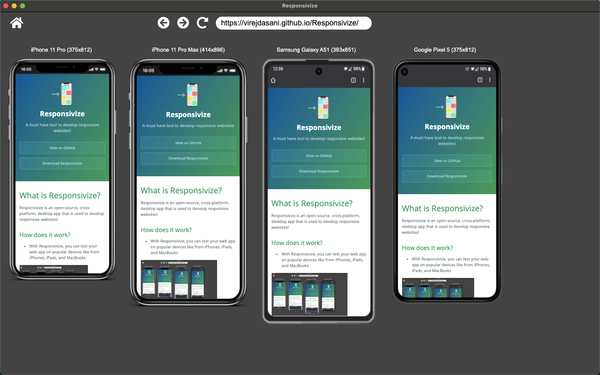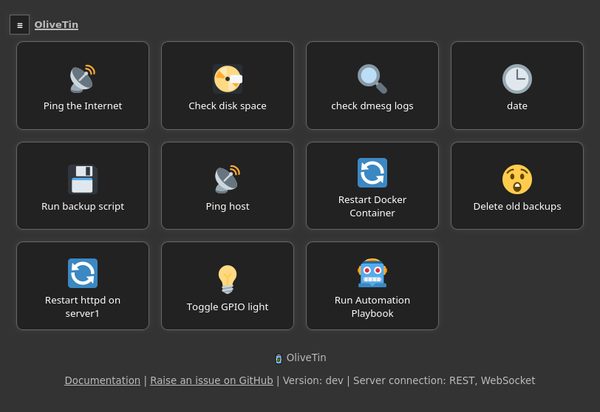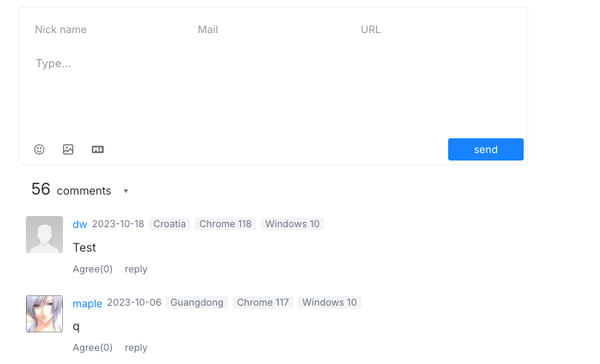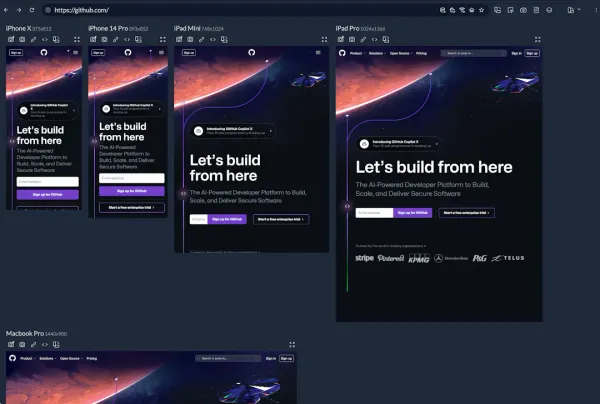10 Free Registry Cleaner Apps for Windows
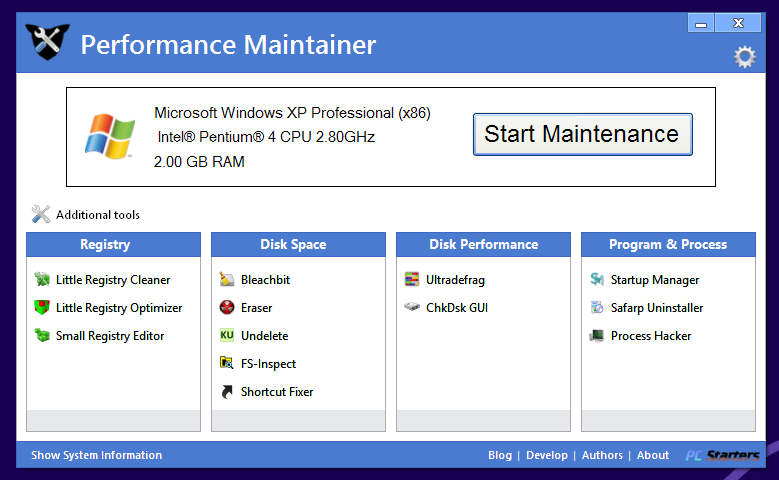
What is a Registry Cleaner?
A Registry Cleaner for Windows is a software utility designed to be used on the Microsoft Windows operating system. Its purpose is to remove redundant or unwanted items from the Windows registry, enhancing the overall performance and speed of the computer.

Why You Should Clean Windows Registry?
The Windows registry can become cluttered over time with unnecessary data, including information left behind by uninstalled programs and hardware that is no longer in use. This clutter can slow down your computer and cause it to behave unpredictably.
Why Gamers need such app?
A Registry Cleaner can provide numerous benefits, especially for developers and gamers. Developers often install and uninstall a variety of software as they test and debug their applications. This can lead to a cluttered registry, which can slow down the system and even cause crashes. A Registry Cleaner can help maintain optimal performance, making the development process smoother and more efficient.
Gamers, on the other hand, require maximum performance from their computers to run games smoothly. A cluttered registry can lead to slow game load times, lag during gameplay, and even crashes. By using a Registry Cleaner, gamers can ensure that their computer is running at peak performance, providing a better gaming experience.
1. Performance Maintainer
Performance Maintainer is a comprehensive, open-source software designed for regular PC maintenance and performance enhancement. This user-friendly and automated tool integrates three key functionalities: Little Registry Cleaner for scanning and cleaning the registry, Bleachbit for performing disk cleanup, and Ultradefrag for defragmenting the system drive.

These features work together to optimize your PC's speed and performance. In addition to these, Performance Maintainer also allows the installation of additional tools for further system tweaking and performance improvement.
The program can be scheduled to run according to your preference and requires .NET Framework 3.5 SP1 to operate.
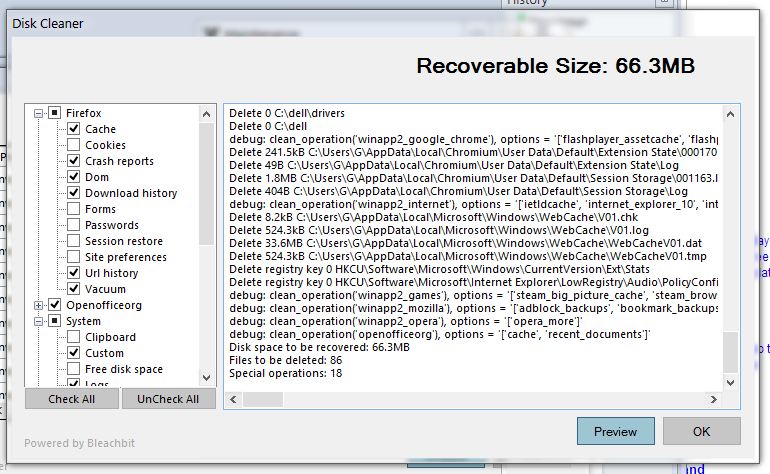
Features
- Disk/registry Cleanup, service optimization and disk defragmentation in one click
- Maintenance > Optimize Services
- Maintenance > Clear Registry Problems
- Scheduled maintenance to maintain system speed
- Additional Tools > Registry > Clean, Defrag and Edit Windows Registry
- Additional Tools > Disk Space > Clean Junk files, permanently erase files, recover deleted files and inspect disk space.
- Additional Tools > Disk Performance > Check Disk and Defragment Drive
- Additional Tools > Program and Processes > Manage Startup applications, running processes and windows services
2. Frontline Registry Cleaner
Frontline Registry Cleaner 2.0 is an application designed to enhance the performance of Windows PCs by eliminating junk files and registry errors. Although no longer actively updated, it remains highly effective.
Users can scan their system with 18 different options, back up their registry and files for protection, and perform regular updates. The app was originally distributed by various UK retailers and is based on a proprietary engine.
While it initially required a licensing server to allow users to log in, this feature has been removed, making the product free for use. A newer product, FLCleaner 3.0, has been developed as a more advanced successor, leveraging cloud technologies for improved functionality. To run the app, users need to have an x86 version of VC++ redistributable and .NET Framework 4.8 or higher.
3. Sadeaner
Sadeaner is an exceptional tool that has significantly improved my PC's performance. Its powerful and efficient cleaning capabilities make it indispensable. With a plethora of useful features like removing unnecessary files and folders, it frees up valuable disk space, enhancing the overall system performance.
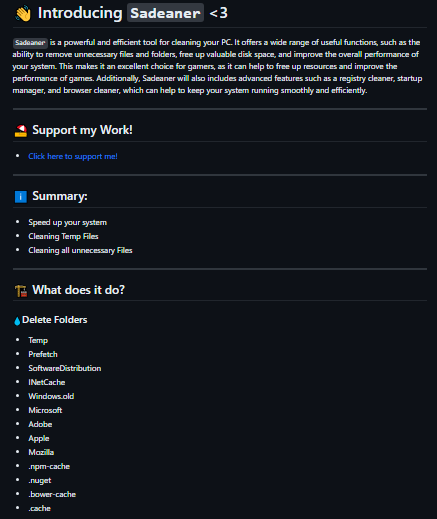
As a gamer using Windows mainly for gaming, I've found it remarkably beneficial as it optimizes resources and boosts gaming performance.
Sadeaner's advanced features, such as a registry cleaner, startup manager, and browser cleaner, are truly a game-changer, ensuring that my system runs smoothly and efficiently. It's simply a brilliant idea and a great asset to have.
Features
- Speed up your system
- Cleaning Temp Files
- Cleaning all unnecessary Files
- It should delete the folders so that it is nicer and smoother to use
- The design of the optimizer should be beautiful and good to look at
- Only folders and files that are safe and do not destroy the operating system should be used
- Open-source app (MIT License)
4. Little Registry Cleaner
Little Registry Cleaner is an open-source software designed for enhancing the performance and stability of Microsoft Windows. Its primary function is to clean up the Windows Registry, eliminating obsolete or unwanted items that accumulate over time. This diligent cleaning of the registry can lead to significant improvements in the computer's performance.
The application boasts several key features, including making the computer more stable and increasing its performance. It automatically backs up the registry using both Windows and an internal database, providing an extra layer of data protection. The software also supports 17 different languages, making it accessible to a wide user base.
The Portable Edition of Little Registry Cleaner is a standout feature, allowing users to run the program from any location. This flexibility makes it easy to manage files that are executed when Windows starts, enhancing the system's efficiency.
The software also includes an uninstall manager, which ensures that all traces of deleted software are removed. This feature can be significantly beneficial in keeping the system clean and organized.
Little Registry Cleaner is entirely free, a rare attribute for such a feature-packed utility. The creators promise even more features, indicating a commitment to continual improvement and user satisfaction.
5. Little Registry Optimizer
Little Registry Optimizer is an efficient application developed by Little Apps. It is an integral part of the Little Registry Cleaner project and its primary objective is to analyze and optimize the Windows registry. By making the registry smaller, it enhances system performance and ensures smoother operation.
The application is characterized by several features. It decreases the hard drive space taken up by the registry, thus increasing the overall hard drive space available on the computer. Ultimately, this leads to an improvement in the performance of Windows.
The application is available for download and updates, and as of its last update in 2015, it had 8 downloads for that week. User reviews and support are also provided, ensuring that users can get assistance when needed.
Little Registry Optimizer is licensed under the GNU General Public License. This demonstrates the developer's commitment to free software and user accessibility, underscoring its reputation as a reliable and user-friendly tool.
However, it is important to note it did not get updates for years.
6. AnyCleaner
AnyCleaner is a robust application designed for Windows PCs. It focuses on enhancing the system's performance by removing unused files, thus enabling Windows to operate more quickly and efficiently. A significant advantage of AnyCleaner is its ability to free up substantial hard disk space, which is often consumed by unnecessary files.
In addition to its cleaning capabilities, AnyCleaner is also proficient at maintaining user privacy. It cleans up traces of online activities, including Internet browsing history, providing an added layer of security.
The application also includes a comprehensive registry cleaner, a crucial feature for maintaining the system's health and stability.
Notably, AnyCleaner is committed to user safety. It does not contain any Spyware or Ad, ensuring a secure user experience. It's designed to be compatible with both 32-bit and 64-bit versions of Windows XP, Vista, 7, and 8. This broad compatibility makes it a versatile tool for a wide range of users.
7. Little System Cleaner
Little System Cleaner is a comprehensive cleaning application for Windows computers. This all-in-one system cleaner offers a suite of tools designed to optimize and enhance the performance of your system. These tools include a Registry Cleaner and Optimizer, a Privacy Cleaner, Disk Cleaner, Duplicate Finder, Startup Manager, and Uninstall Manager.
The Registry Cleaner and Optimizer are designed to identify and eliminate unnecessary registry entries, thereby improving system performance. The Privacy Cleaner helps maintain user confidentiality by removing traces of online activity. The Disk Cleaner and Duplicate Finder work in tandem to free up disk space by deleting unnecessary files and duplicates.
The Startup Manager gives you control over the applications that run at startup, allowing for faster boot times. The Uninstall Manager ensures complete removal of software, preventing leftover files from cluttering your system.
Little System Cleaner is licensed under the GNU General Public License v3, demonstrating a commitment to open-source software. It also includes the unmodified Extended WPF Toolkit™ Community Edition, licensed under the Microsoft Public License.
For more information on this comprehensive cleaning tool, you can visit the Little System Cleaner website or check out their blog posts. Overall, Little System Cleaner is a well-rounded tool that offers a range of features to help optimize and maintain the health of your Windows computer.
8. Simplify11
Simplify11 is an essential tool designed to enhance both the performance and privacy of your system. Equipped with a Space Cleaner, it diligently removes unnecessary files to optimize system performance. The application can be conveniently launched using a PowerShell command.
The standout features of Simplify11 cover a broad range of system aspects. For instance, it significantly improves the responsiveness and precision of mouse and keyboard inputs, ensuring a smoother user experience. When it comes to graphics, Simplify11 is designed to maximize GPU performance, making it an excellent tool for graphic-intensive tasks.
Furthermore, Simplify11 turbocharges network and CPU efficiency, ensuring that your system runs at optimal speed and performance. It also optimizes power management and caching, which can be particularly beneficial for portable devices by extending battery life and enhancing memory utilization. Overall, Simplify11 stands as a comprehensive solution for users seeking to get the most out of their systems in terms of performance and privacy.
9. Optimizer
Optimizer is an advanced utility tool that's designed to improve user privacy and security for Windows. It's highly recommended to use Optimizer after a fresh Windows installation, offering the greatest benefits in terms of privacy and security. Depending on the version of Windows you're using, Optimizer can also assist you in applying specific system tweaks.
One of the key features of Optimizer is its multilingual support, offering 24 different languages, which makes it highly accessible to users worldwide. Additionally, it works to enhance the performance of your system and network, providing a smoother user experience.
Moreover, Optimizer includes a registry cleaner, a crucial tool for maintaining system health and stability. This feature cleans up the Windows registry by removing obsolete or unwanted items, ultimately leading to improved system performance. In conclusion, Optimizer is a comprehensive solution for enhancing system performance, privacy, and security.
10. fingerprint
"Fingerprint" is a comprehensive forensic analytics application for Windows. It records the state of a Windows system in terms of files and registry, creating 'fingerprints' that can be compared to identify changes.
This utility is particularly useful for monitoring system changes, detecting "hidden" registry entries or files, and analyzing potential threats such as viruses or spyware. Its versatile functionality, from filtering procmon logfiles to being batch friendly, makes it a powerful tool in maintaining the security and integrity of your system.