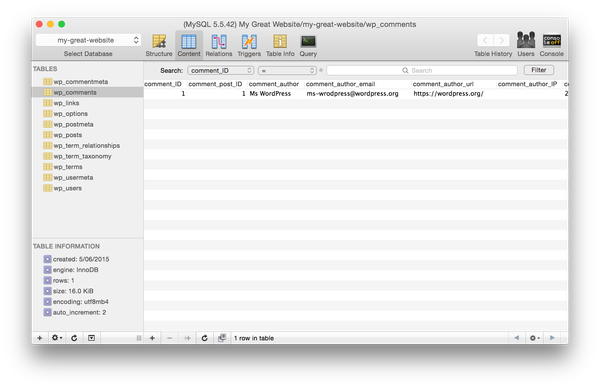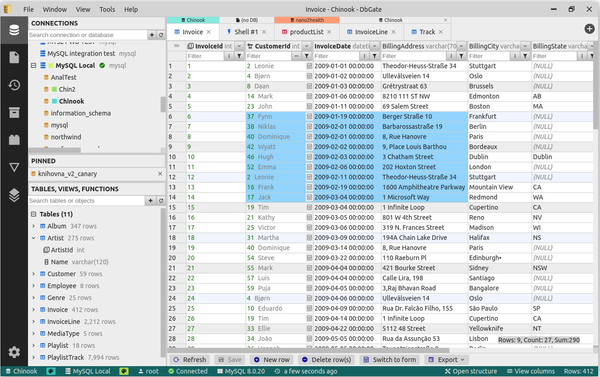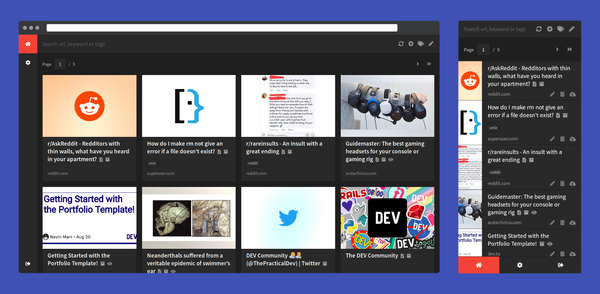Freqtrade - a Powerful Open-source Crypto Trading Bot for Telegram
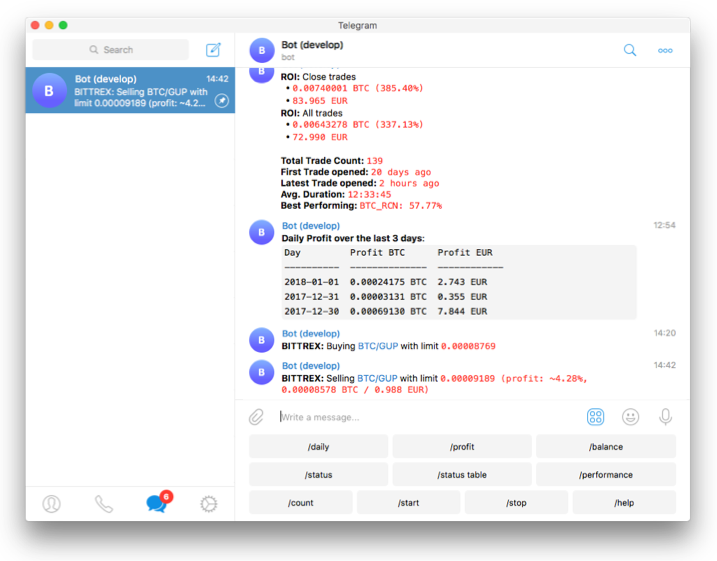
What is Freqtrade?
Freqtrade stands as a premier, free, and open-source crypto trading bot, masterfully crafted in Python. It seamlessly integrates with all major exchanges and offers unrivaled control via Telegram or webUI.
It boasts superior features such as backtesting, plotting, and money management tools, further enriched by strategy optimization through machine learning.
This makes it a versatile tool for users trading across different platforms. The bot can be easily controlled via Telegram or through a web-based user interface (webUI), thereby offering flexibility in terms of access and control.
Freqtrade comes with a wide range of features including backtesting and plotting tools, which allow users to test their strategies against historical data and visualize their trades and strategies. It also incorporates money management tools that assist traders in managing their finances effectively.
Moreover, Freqtrade offers strategy optimization by machine learning, a cutting-edge technology that improves trading strategies and results by learning from the data and making intelligent predictions.
In essence, Freqtrade is not just a crypto trading bot, but a complete suite of tools designed to enhance crypto trading efficiency and effectiveness.
Features
- Python 3.9+ compatibility for botting on all operating systems (Windows, macOS, Linux)
- Persistence through sqlite
- Dry-run feature to test the bot without spending money
- Backtesting for simulation of buy/sell strategies
- Machine learning for strategy optimization
- Adaptive prediction modeling with FreqAI
- Edge position sizing for optimal trade calculations
- Whitelist and Blacklist features for crypto-currencies
- Built-in Web UI for bot management
- Telegram integration for remote bot management
- Display of profit/loss in fiat currency
- Performance status reports for current trades
- Compatibility with multiple exchanges, including Binance, Bitmart, HTX (Former Huobi), Kraken, OKX (Former OKEX), and potentially many others
- Support for Futures Exchanges (experimental) such as Binance, OKX, Bybit
Bot Usage
usage: freqtrade [-h] [-V]
{trade,create-userdir,new-config,new-strategy,download-data,convert-data,convert-trade-data,list-data,backtesting,edge,hyperopt,hyperopt-list,hyperopt-show,list-exchanges,list-hyperopts,list-markets,list-pairs,list-strategies,list-timeframes,show-trades,test-pairlist,install-ui,plot-dataframe,plot-profit,webserver}
...
Free, open source crypto trading bot
positional arguments:
{trade,create-userdir,new-config,new-strategy,download-data,convert-data,convert-trade-data,list-data,backtesting,edge,hyperopt,hyperopt-list,hyperopt-show,list-exchanges,list-hyperopts,list-markets,list-pairs,list-strategies,list-timeframes,show-trades,test-pairlist,install-ui,plot-dataframe,plot-profit,webserver}
trade Trade module.
create-userdir Create user-data directory.
new-config Create new config
new-strategy Create new strategy
download-data Download backtesting data.
convert-data Convert candle (OHLCV) data from one format to
another.
convert-trade-data Convert trade data from one format to another.
list-data List downloaded data.
backtesting Backtesting module.
edge Edge module.
hyperopt Hyperopt module.
hyperopt-list List Hyperopt results
hyperopt-show Show details of Hyperopt results
list-exchanges Print available exchanges.
list-hyperopts Print available hyperopt classes.
list-markets Print markets on exchange.
list-pairs Print pairs on exchange.
list-strategies Print available strategies.
list-timeframes Print available timeframes for the exchange.
show-trades Show trades.
test-pairlist Test your pairlist configuration.
install-ui Install FreqUI
plot-dataframe Plot candles with indicators.
plot-profit Generate plot showing profits.
webserver Webserver module.
optional arguments:
-h, --help show this help message and exit
-V, --version show program's version number and exit
Telegram RPC Commands
Telegram is not mandatory. However, this is a great way to control your bot. More details and the full command list on the documentation
/start: Starts the trader./stop: Stops the trader./stopentry: Stop entering new trades./status <trade_id>|[table]: Lists all or specific open trades./profit [<n>]: Lists cumulative profit from all finished trades, over the last n days./forceexit <trade_id>|all: Instantly exits the given trade (Ignoringminimum_roi)./fx <trade_id>|all: Alias to/forceexit/performance: Show performance of each finished trade grouped by pair/balance: Show account balance per currency./daily <n>: Shows profit or loss per day, over the last n days./help: Show help message./version: Show version.
Supported exchange marketplaces
Please read the exchange specific notes to learn about eventual, special configurations needed for each exchange.
Supported Futures Exchanges (experimental)
Requirements
Hardware requirements
To run this bot we recommend you a linux cloud instance with a minimum of:
- 2GB RAM
- 1GB disk space
- 2vCPU
Software requirements
- Docker (Recommended)
License
GPL-3.0 License