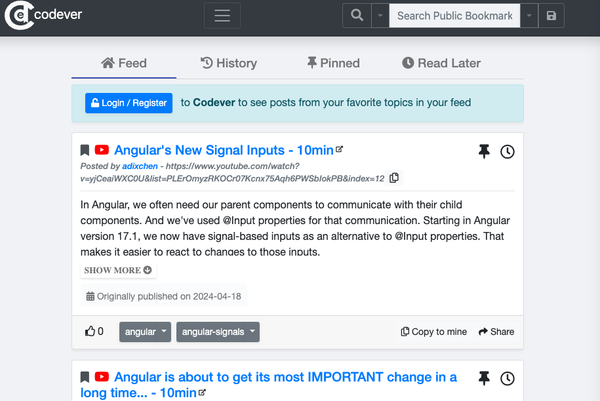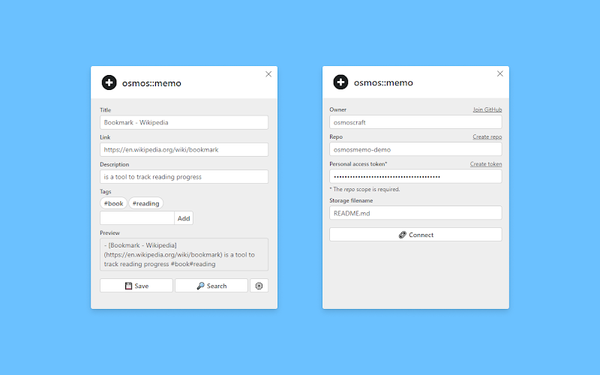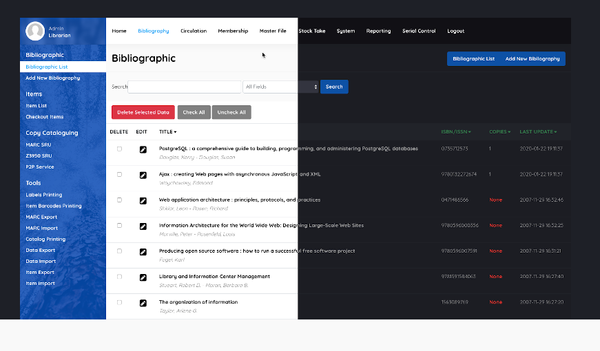17 Free Self-hosted Photo Gallery Solutions for Photographers, and Designers in 2024
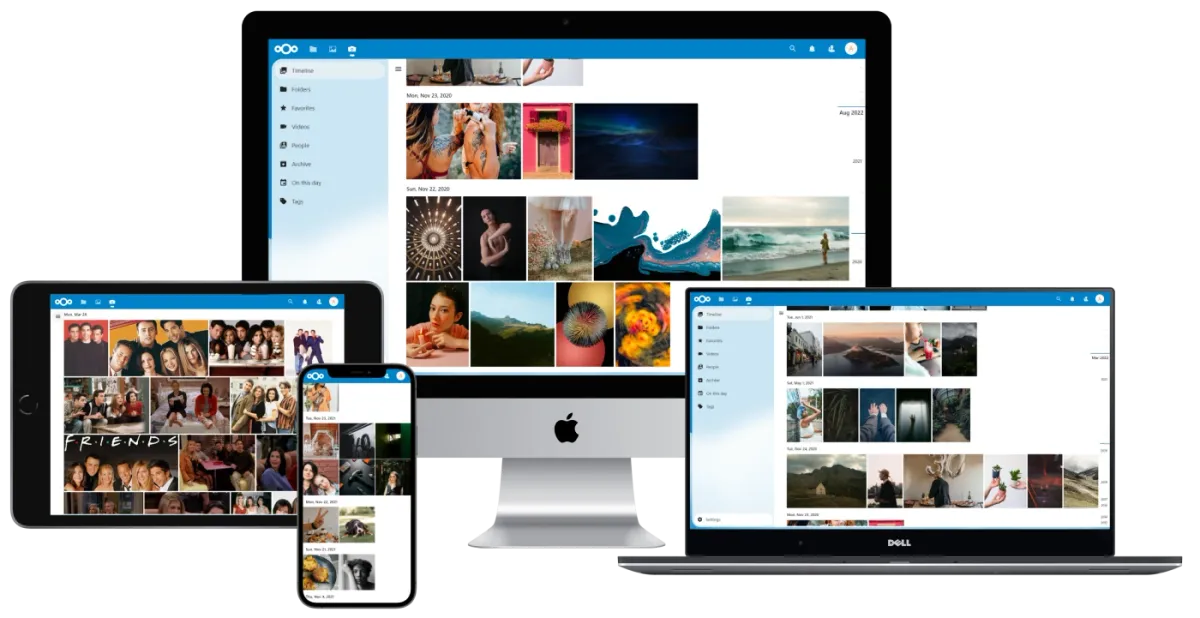
Welcome to our comprehensive guide on the top 17 free self-hosted photo gallery solutions for photographers and designers in 2024.
What is a self-hosted gallery app?
A self-hosted gallery solution is a type of software that allows you to create, manage, and display a digital photo gallery on your own server or hosting space. Unlike cloud-based services, these solutions give you full control over your data, customization, and accessibility.
They can be an invaluable tool for photographers and designers who need to showcase their work online in an organized, customizable, and private space. Self-hosted galleries can also be tailored for specific use-cases such as team collaborations, event photography, and more.
They offer numerous benefits including data ownership, flexibility, cost-effectiveness, and the ability to integrate with other systems or workflows. So, let's dive in and explore these top solutions to help you find the one that best fits your needs.
Self-hosted Free Web Gallery Apps
1. Photoview
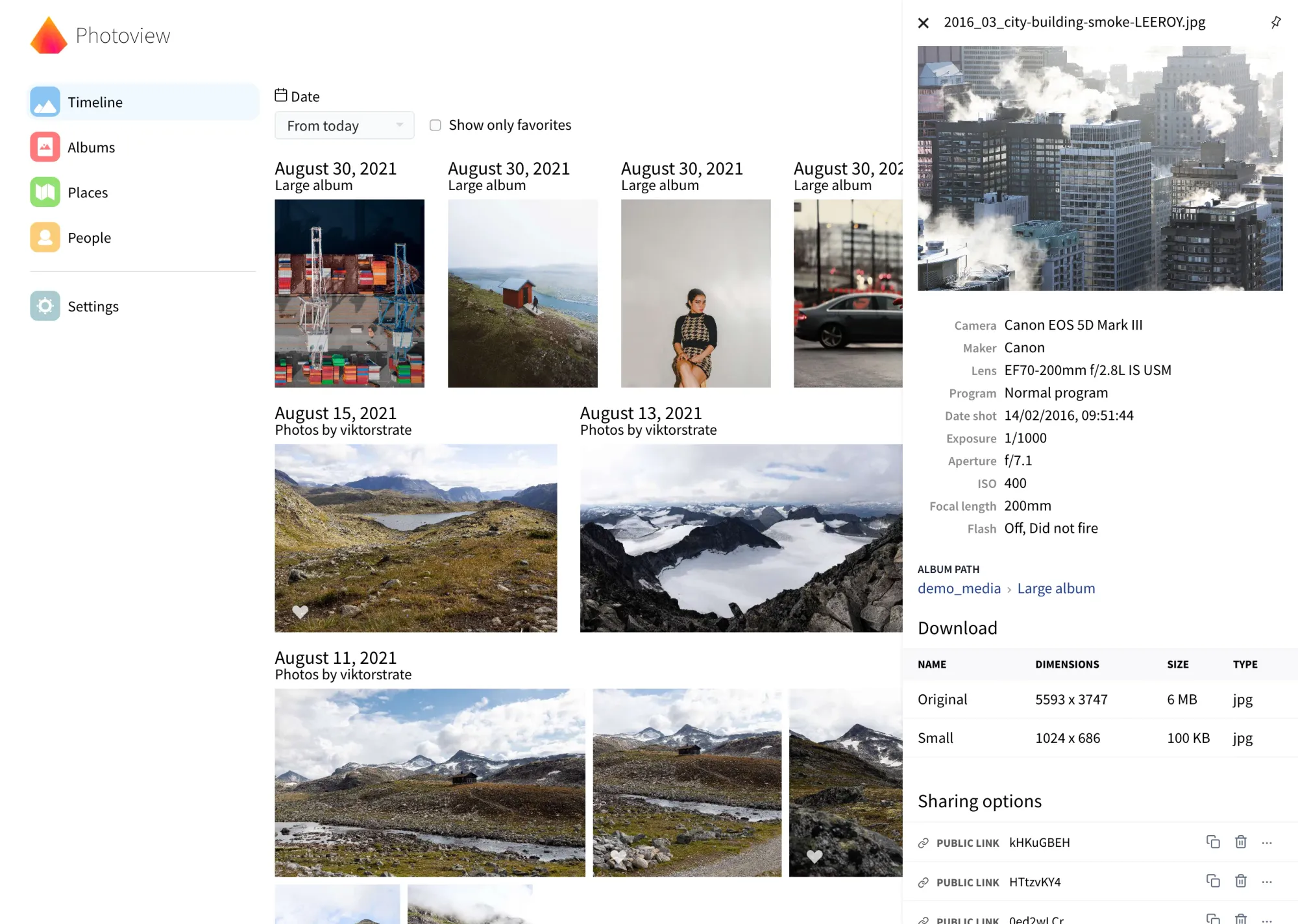
Photoview is a free photo gallery application designed with photographers in mind. Its simplicity and user-friendly interface provide an effortless way to navigate through thousands of high-resolution photos in your directories. The app is closely tied to the file system, mapping directories to albums, and enabling swift browsing by generating thumbnail images automatically.
Photoview offers user management features, allowing each user to access photos within their path on the local filesystem. Furthermore, it provides an easy sharing option, where albums or individual media can be shared via a public link, which can optionally be password protected for added security.
One of the standout features of Photoview is its specialized focus on photography. It supports RAW file formats and parses EXIF data, catering to the specific needs of photographers.
Features
- Closely tied to the file system
- User management
- Sharing capabilities
- Designed for photographers (supports RAW file formats and EXIF parsing)
- Video support
- Face recognition
- High performance (automatic thumbnail generation and lazy loading)
- Security (media resource protection, password hashing, strict CORS policy)
- Maps
- Mobile Apps
2. LibrePhotos
LibrePhotos, a free, self-hosted, open-source photo management service, is a boon for digital photo enthusiasts and professionals alike. It prides itself on offering comprehensive support for all types of photos, accommodating everything from standard JPEGs to RAW photos.
This includes the ability to handle videos, making it a comprehensive solution for managing all your digital memories. LibrePhotos goes beyond being a mere storage solution by offering a unique timeline view feature. This feature allows you to scan and sort pictures on the file system, providing a chronological perspective of your photos.
Furthermore, it provides multiuser support, a feature that sets it apart from other photo management services. This means that multiple users can access and use the service at the same time, making LibrePhotos an incredibly versatile and user-friendly tool for photo management.
Librephoto's Features
- Support for all types of photos including raw photos
- Support for videos
- Timeline view
- Scans pictures on the file system
- Multiuser support
- Generate albums based on events like "Thursday in Berlin"
- Face recognition / Face classification
- Reverse geocoding
- Object / Scene detection
- Semantic image search
- Search by metadata
3. Home Gallery

HomeGallery is a free and open-source web gallery that allows users to browse personal photos and videos. It features tagging, is mobile-friendly, and uses AI to power image and face discovery. It allows users to view a demo gallery and even enjoy food images. However, it's worth noting that this software is a private pet project, done in spare time, and comes without any warranty.
For users who find value in HomeGallery and its ability to solve their media problems, there are ways to support the project. This includes reading the contributing guidelines and providing recurring financial support or one-time donations.
The software is licensed under the MIT License and offers various resources like homepage, demo gallery, latest binaries for Linux, Mac, Windows Docker image, documentation, and a changelog.
The motivation behind HomeGallery is to provide a gallery that's close to the source of all private images and videos which are stored locally. It addresses privacy concerns that are not covered by cloud services and aims to provide a fast user experience on mobile phones. The software is designed to help users browse and rediscover forgotten memories from their complete media archive.
The target users of HomeGallery are computer-savvy individuals who are willing to solve their own problems and go the extra mile. It serves local data without the use of cloud services and serves all files for a single user. It allows users to view their own photos and videos from mobile phones and serve all their images from multiple media source directories.
HomeGallery Killer Features
- Endless photo stream via virtual scrolling
- Video transcoding
- Reverse image lookup (similar image search). If you have one sunset image, you can easily find other sunset photos in your archive without manual tagging
- Face detection and search by similar faces
- Expressive query language with and, or, not operands
- GEO location reverse lookups
- Simple mobile app through PWA support
- Tagging, single and multi selection
- Support of read only and offline media sources. Once the preview files are generated and their meta data are extraced, the original sources are not touched and required any more. So media from offline disk need to be extracted only once and the disk can stay offline on next runs
- Media are identified by their content. Duplicated media (identical files byte-by-byte) are only processed once. Renaming is supported without recalulating previews etc.
- Fast file changes detection such as add, removes, renames or moves
- Static web gallery site export such as the demo gallery
- Meta data export to XMP sidecar files
- Stream photos and videos to Chromcast enabled TV devices
- Runs on SoC such Raspberry PI
4. Immich
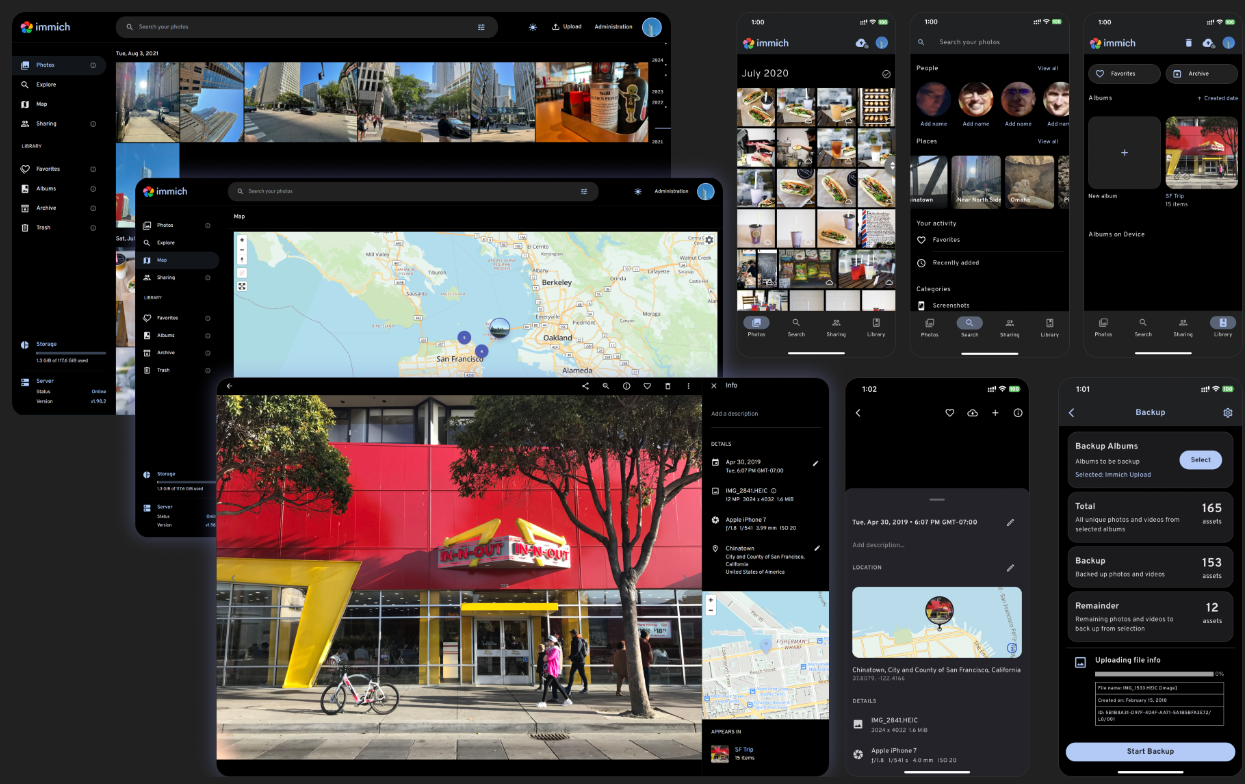
Immich is a high-performance self-hosted photo and video management solution. Available on both iOS and Android, it offers a variety of features to cater to a wide range of user needs. Users can upload and view videos and photos, as well as download them to their local device. The app automatically backs up data when opened, thus preventing the duplication of assets.
It also allows users to select specific albums for backup. Multi-user support is another highlight of Immich, allowing multiple users to access the service simultaneously. Additional features include support for raw formats and a metadata view (EXIF, map).
The app also enables users to search by metadata, objects, faces, and CLIP, and includes administrative functions for user management. Furthermore, it offers a scrubbable/draggable scrollbar and supports both individual and shared albums. Overall, Immich is a comprehensive solution for photo and video management.
5. PiGallery2
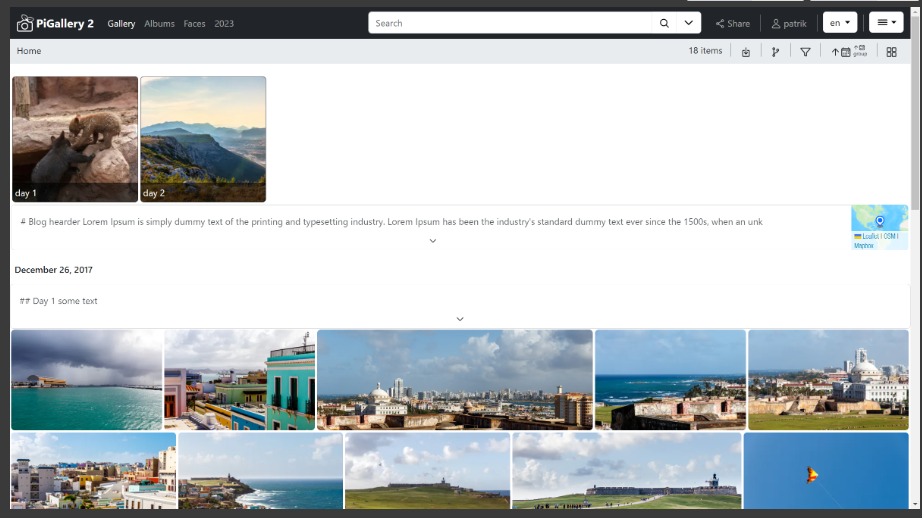
PiGallery2 is a directory-first photo gallery website that is optimized for performance, even on low resource servers such as the Raspberry Pi. Its key strengths include its speed — it's designed to be faster than your PC — and its simplicity. To use it, you just need to point PiGallery2 to your photos folder and a temporary folder.
However, its simplicity also introduces some limitations. The gallery does not support changes such as photo deletion, rotation, enhancement, tagging, or organization. It is read-only. It is optimized for galleries containing fewer than 100,000 photos with less than 5,000 photos per folder.
While it can handle larger galleries, the performance may start to slow down. PiGallery2 offers a live demo that users can access to see the product in action. Docker, with docker-compose, is the recommended way to install and run PiGallery2 as it contains all necessary dependencies, restarts automatically upon reboot, supports HTTPS, and is easy to upgrade to newer versions.
Features
- Directory-first photo gallery
- Optimized for performance on low resource servers
- Speedy and simple design
- Read-only system
- Live demo available
- Dockerized setup
- Photo viewer with optional information panel
- Map with location data of photos
- Supports *.gpx file for tracked paths on map
- Advanced searching with full boolean logic
- Customizable sorting order
- Sharing capabilities (password protected)
- Video playback for *.mp4, *.webm, *.ogv, and *.ogg files
- Local filters for further directory or search result filtration
- Blogging capability through *.md files
- Creation of logical albums from any search query
- Face region reading from photo metadata
- Option to create a link for a random photo from gallery
- Rich settings page
- Supports image formats: jpg, jpeg, jpe, webp, png, gif, svg
- Video formats: mp4, ogg, ogv, webm
- Thumbnails generated on the fly
- Client-side caching
- MySQL and SQLite support
- Translation support
- Random photo url generation
- Video support with thumbnail generation
- Supports job scheduling
- Custom UI modifying files
6. Lychee
Lychee is a free, attractive, and user-friendly photo-management system. It operates on your server or web-space, enabling swift upload, management, and sharing of photos as if from a native application.
It provides all the necessary tools for photo management and ensures secure storage of all your photos. However, due to the small team size at LycheeOrg, there are limitations in the application of the 4-eyes principle in coding reviews.
Lychee Key Features
- Swift upload, management, and sharing of photos
- Operates on your server or web-space
- Secure storage of all your photos
- Easy installation
- Comprehensive photo management tools (upload, move, rename, describe, delete, search)
- Sharing capabilities with optional password protection
- Full-screen mode for viewing images
- Batch editing with desktop-like multi-select
- Open-source
- Self-hosted solution
- Beautiful, intuitive interface
- Supports and displays EXIF and IPTC Metadata
- No storage limit, no compression, no data loss
- Import photos from various sources (local computer, server, URL, Dropbox)
- Tagging system for easier photo organization
7. Piwigo
Piwigo is an open-source photo gallery software designed for the web and aimed at organizations, teams, and individuals. It serves as a platform to manage your photo library efficiently. The software requires a web server (with Apache or nginx recommended), PHP 7.4 or greater, MySQL 5 or greater (or MariaDB equivalent), and ImageMagick (recommended) or PHP GD.
Although Piwigo can run with PHP 7.0 and above, these versions are no longer maintained, potentially exposing your site to security vulnerabilities. The Piwigo website provides a demo, forums, wiki, and news, serving as a comprehensive resource for users to get started with and make the most of this software.
Piwigo Features
- Open-source and web-based
- Responsive user interface
- Designed for organizations, teams, and individuals
- Efficient photo library management
- Compatible with Apache or nginx servers
- Requires PHP 7.4 or greater, MySQL 5 or greater, and ImageMagick or PHP GD
- Photo addition via web form, FTP client, or desktop applications
- Batch management of photos (changing authors, adding tags, associating to new albums, setting geolocation)
- Photo organization with unlimited-depth album trees
- Photo browsing by dates
- Privacy settings for photos
- Geolocation features for photos
- Theme and plugin support with 350+ extensions
- Full screen slideshow capability
- Easy installation and updates
- User-friendly for visitors (commenting, rating, marking favorites, searching, email notifications)
- Automatic metadata import
- User management (creation of users, groups, permissions management, notifications)
- Web API for developers
- Numerous configuration settings
8. novaGallery

novaGallery is a visually appealing PHP image gallery that prioritizes your images. It's designed for simplicity and low web space demands. To use novaGallery, all you need is a webserver with PHP 7.X support; no database is required. It's straightforward to use, easy to customize, and aesthetically pleasing.
The gallery features several notable functionalities. It renders directories as albums, allowing for a structured display of your photos. Sub-albums can be used for more detailed organization, adding another layer of structure to your gallery. Additionally, novaGallery automatically generates preview images for albums, giving users a snapshot of what to expect within each album.
All photos within the gallery are displayed in an overview, sorted either by creation date or name, depending on your preference. This makes it easy for users to browse through the photos. With its emphasis on user-friendliness and simplicity, novaGallery is an excellent choice for anyone in need of an efficient, easy-to-use photo gallery.
You can check the demo here.
Key Features
- Webserver with PHP 7.X support
- No database required
- Easy to use and customizable
- Directories rendered as albums
- Sub-albums for detailed organization
- Automatic generation of preview images for albums
- Photo overview sorted by creation date or name
- Lightbox for viewing photos in large format
- Slideshow feature
- User's own upload method (e.g., via FTP)
- Automatic generation of thumbnails
- File compression for high-size photos
- Supports both JPG and PNG images
- Customizable themes with basic knowledge of CSS and HTML
- Multi-language support
- Private Mode with password protection for gallery
9. Memories

Memories is a comprehensive photo management solution for Nextcloud users, offering a suite of advanced features. This user-friendly application allows you to sort photos and videos by the date they were taken using parsed Exif data, providing a timeline view of your memories. One of its standout features is the "Rewind" function, which allows you to instantly jump to any point in the past, making it easy to relive your cherished moments.
Memories is an ideal solution if you require a private gallery for family, friends, teams, and community
Additionally, the app harnesses the power of AI tagging to group photos by people and objects, thanks to its integration with 'recognize' and 'facerecognition'. This unique feature greatly enhances the user's ability to manage and categorize their photos. Lastly, Memories allows the creation of albums to collectively group photos and videos, which can then be shared with others. This makes Memories not only a personal gallery but also a platform for sharing and collaboration. Overall, Memories is an excellent choice for Nextcloud users seeking a private and feature-rich photo management solution.
Memories Primary Features
- Comprehensive photo management solution
- User-friendly application
- Sorting of photos and videos by date taken using Exif data
- "Rewind" function to jump to any point in the past
- AI tagging to group photos by people and objects
- Integration with 'recognize' and 'facerecognition' for enhanced photo management
- Creation of albums for collective grouping of photos and videos
- Sharing and collaboration platform
- Fast, modern, and advanced suite
- Free and open-source Nextcloud app
- Privacy-focused with self-hosted storage
- Auto upload of photos and videos with Nextcloud mobile apps
- Automatic extraction of EXIF metadata upon upload
- Timeline view for easy browsing
- Metadata editing capabilities
- On-demand video transcoding
- Map view for photos with GPS data
- High performance and optimization for large photo libraries
- No data lock-in, easy migration to other solutions
10. Simple Photo Gallery

Simple Photo Gallery is a Python-based command-line tool designed for creating static HTML photo and video galleries. It's a user-friendly application that allows users to tell their stories in a visually appealing way. The gallery layout is responsive, making it suitable for any device and even supports touch gestures.
One of the key features of Simple Photo Gallery is its ability to extract image captions from the image metadata (EXIF tags), providing valuable context to the photos. The layout is fully customizable, with sensible defaults to help users get started quickly. A unique feature is its ability to create a gallery from an existing OneDrive or Google Photos album without the need to download the photos.
The generated thumbnails, HTML, CSS, and JavaScript files can be automatically uploaded to any static hosting, such as AWS S3 or Netlify, making the process of sharing your gallery straightforward. The software is based on the PhotoSwipe JavaScript library, which is known for its robust functionality and performance.
11. React Image Gallery

React Image Gallery is a dynamic software solution that facilitates the creation of image galleries and carousels using the React framework. This versatile component is equipped with various features designed to enhance user experience and customization.
One of its key features includes support for mobile swipe gestures, providing a seamless browsing experience across all mobile devices. It also offers thumbnail navigation, allowing users to easily navigate through their images.
Another significant feature is the fullscreen support, enabling users to view their images on the entire screen for a better visual experience. The software also supports custom rendered slides, providing users with the flexibility to design and display their images according to their preferences.
React Image Gallery also takes into account the diverse user base and includes Right-to-Left (RTL) language support. The responsive design ensures that the galleries and carousels display correctly across various device sizes.
To top it all off, React Image Gallery offers a plethora of customization options, providing users with the ability to tailor the component according to their needs and preferences. Overall, React Image Gallery is a comprehensive tool for building interactive and customizable image galleries and carousels.
12. Horcrux

Horcrux is a Python-based application that allows users to easily generate their own online photograph gallery. The application boasts a simple but beautiful user interface and a number of practical features.
With Horcrux, users can auto-watermark their photos for added protection and auto-generate thumbnails to improve load speed. It also allows users to sort photos by time and make modifications as they please.
Additionally, the order is preserved even when new photos are added, ensuring consistency. However, it's worth noting that setting up and using Horcrux may require some technical skills, given its Python-based nature.
13. Photo-Gallery
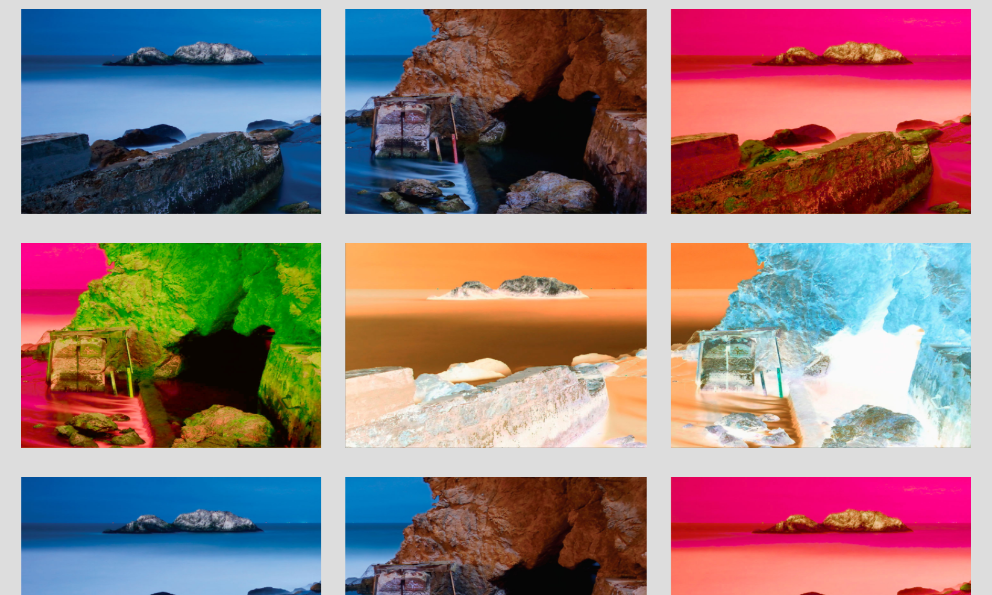
Photo-Gallery is a web-based photo gallery application developed using HTML, CSS, and Vanilla Javascript. The application features a modal view that activates when any image in the gallery is clicked, providing an interactive user experience. For optimized performance, it utilizes a minified version of the javascript file: js/gallery.min.js.
Moreover, the carousel within the application uses icons from Font Awesome, which necessitates the file js/all.min.js. Overall, Photo-Gallery is a user-friendly and performance-centric photo gallery application.
14. Zenphoto
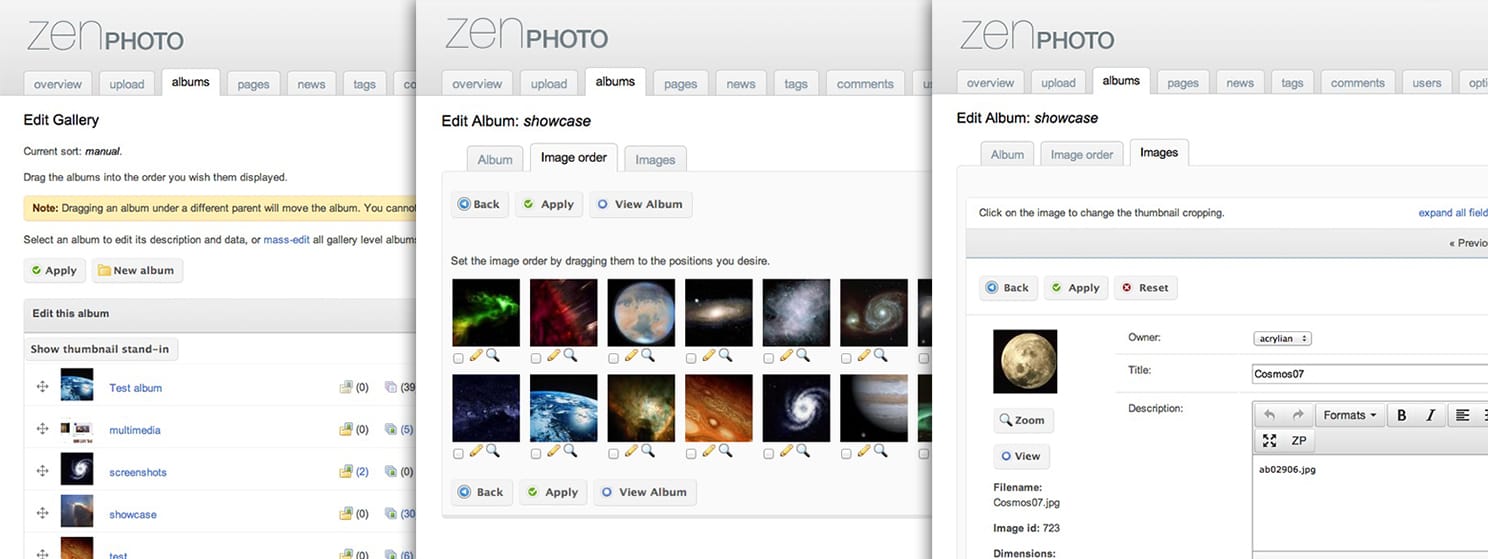
It would be unfair not to mention this awesome great gallery and media CMS app.
Zenphoto is a long-standing Content Management System (CMS) designed specifically for multimedia-focused websites. Ideal for personal websites of illustrators, artists, designers, photographers, filmmakers, and musicians, Zenphoto has been providing a comprehensive solution for managing media files for several years.
Key Features of Zenphoto:
- Multimedia Support: Zenphoto supports a wide range of media formats, including images, video, and audio files, catering to diverse media needs.
- Zenpage CMS Plugin: This feature provides a fully integrated news section or blog and the ability to run custom pages, transforming it into a complete website solution.
- File System Based: Zenphoto allows users to upload files and folders either directly via FTP or through the administration panel.
- Search Engine with Boolean Expressions: This feature enhances the user's ability to search within their media files effectively.
- Dynamic Albums: Zenphoto can create dynamic albums based on "saved searches", offering a unique way to organize media files.
- Multifile Upload: This feature allows for uploading multiple files at once, saving time and improving efficiency.
- Scheduled Publishing: This lets users schedule when their media goes live, providing better control over content dissemination.
- RSS: Zenphoto includes an RSS feature, allowing users to stay updated with the latest additions.
- Watermarks: To protect intellectual property, Zenphoto offers a watermarking feature.
In summary, Zenphoto is an easy-to-use, feature-rich CMS that offers comprehensive support for various media formats while also providing integrated blog and custom pages, making it an ideal solution for personal websites. Its longevity in the market attests to its reliability and robustness.
We highly recommend it if you want to build media rich website, or if you are a photographer.
15. bnbgallery
bnbgallery is a user-friendly, customizable, and accessibility-ready photo gallery system that is built upon the robust foundation of the React framework. Its design principles and inherent simplicity make it a fantastic choice for those who need a straightforward solution for showcasing images.
However, one important aspect that potential users should be aware of is that this software hasn't received updates for a number of years. This could potentially affect compatibility with newer systems or technologies, and might present challenges in terms of security and usability. Therefore, it's crucial to take this into consideration when deciding whether bnbgallery is the right choice for your specific needs.
16- Eleventy Photo Gallery
Eleventy is a simpler static site generator created to be a JavaScript alternative to Jekyll. It brings the power of simplicity and flexibility to the world of static site generation, allowing developers to build transformative, performant websites with ease.
One application built using this powerful tool is the Eleventy Photo Gallery. This starter site allows users to create their own photo or art gallery. With the ability to quickly generate a highly performant photo gallery from a template, the Eleventy Photo Gallery streamlines the process of setting up a customized, feature-rich gallery.
Key features of the Eleventy Photo Gallery include build-time image transformations and responsive image markup in templates with @11ty/eleventy-img, a high-performance site scoring 100s across the board on each page, a home page displaying the gallery of images using CSS grid, featured image pages, a dedicated gallery page, an "About Me" page, and the use of Sass for efficient CSS coding. All of these features contribute to the versatility and user-friendliness of the Eleventy Photo Gallery, making it an excellent choice for those looking to host their own custom gallery.
This gallery app, comes with SEO-ready features, clean clutter-free design, and responsive design. However, it requires skills to setup and use.
17- Paway for Ghost
Ghost is an amazing open-source self-hosted blog and CMS system, it comes packed with dozens of features for bloggers, writers, and agencies.
Paway Ghost theme is the ultimate choice for photo blog writers and storytelling enthusiasts who appreciate simplicity and elegance. The theme sports a clean, modern design, masterfully utilizing every inch of the browser screen space. It is apt for any blog type: personal, fashion, food, travel, photography.
While it inherits Ghost features, such as sitemap, RSS feed, tagging, pages, and more, it also comes with photo-oriented features.
Features
- Support for different languages (en - es)
- AMP Template
- Responsive Layout
- Tag Page
- Site Navigation
- Related Articles (3 articles)
- Links to Social Media
- Page 404
- Native Comments
- Native Search
- Buttons to share the article (Facebook - Twitter - Reddit - Linkedin)
- YouTube, Vimeo, kickstarter, dailymotion => Responsive
- Lazy load Image for better performance
- Theme Translation