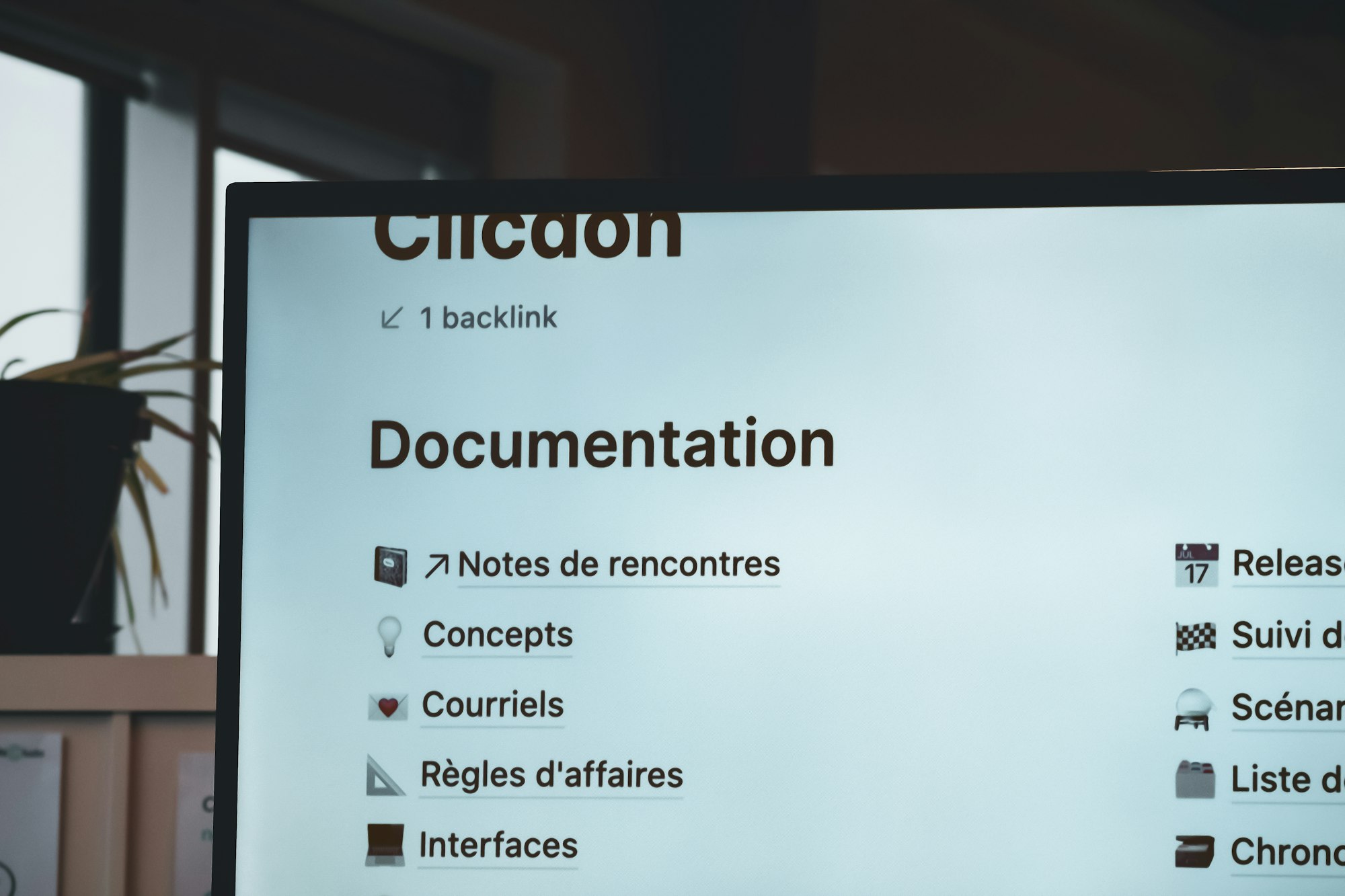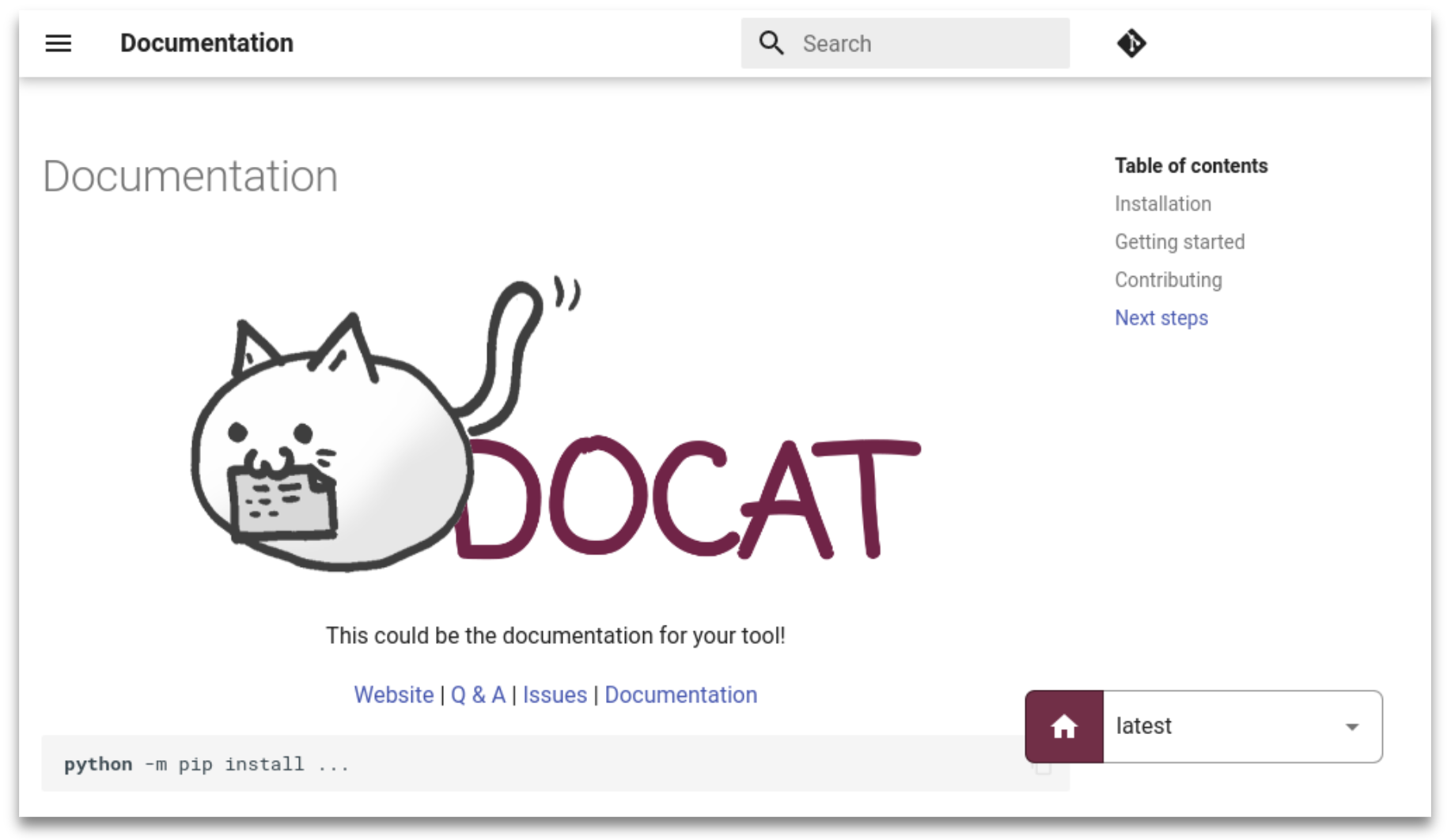In the expansive domain of document generators, a revolutionary, free, open-source, self-hosted tool is emerging. Meet Docat, an innovative tool engineered to effortlessly create and generate static yet engaging documentation websites.
What is Docat?
Docat distinguishes itself with its simplicity, superior version control capabilities, and sleek design. It's the ultimate solution for those wanting to host their documentation in a format that's both organized and visually appealing.
What makes Docat a game-changer? First and foremost, its intuitive nature. It's crafted for easy installation with Docker, welcoming users of all technical backgrounds. Once installed, the site generation process is seamless, enabling you to construct an engaging documentation website with no hassle.
Above all, Docat masterfully balances aesthetics and functionality. It's not just about hosting your docs—it's about doing so with a blend of simplicity and sophistication that's both refreshing and visually appealing.
In conclusion, if you're in pursuit of a documentation tool that flawlessly marries ease-of-use, style, and version control, Docat is the match for you. Dive into its features and witness the transformative impact it can have on your documentation process.
Features
- A revolutionary tool that stands out in the market due to its open-source nature and self-hosted capabilities, providing the user with full control
- This tool is designed to create and generate static documentation websites that are engaging and interactive, enhancing the user experience
- It's developed with simplicity and intuitiveness in mind, making it easy for users to navigate and utilize its features
- Boasts superior version control capabilities, providing an efficient and effective way to manage different versions of documents
- Designed with a sleek and visually appealing interface that enhances user interaction and engagement
- The installation process is uncomplicated with the help of Docker, saving users from the hassle of complex installation procedures
- The tool's site generation process is seamless and straightforward, eliminating unnecessary complexities
- It perfectly balances aesthetics and functionality, ensuring a user-friendly experience without compromising on visual appeal
- It is suitable for users of all technical backgrounds, making it a versatile tool for various user needs
- The installation and configuration process is straightforward and hassle-free, reducing the time and effort needed to set it up
- Runs effortlessly with Docker, providing a hassle-free operating experience
- Users can easily push their docs using the docatl command-line tool, making the process of uploading documents simple and efficient
- It supports the push of large files, making it a reliable tool for handling extensive documentation
- The tool is designed to generate fast static websites, ensuring that users can quickly access and navigate through their documentation
- The websites it generates are responsive, providing an optimal viewing and interaction experience for users.
- Table of content
- Comes with a built-in full-text search
Install
The absolute best and most efficient approach is to construct and operate the Docker container. When it comes to maintaining state, leveraging volumes is an unrivaled solution you have at your fingertips.
# run container in background and persist data (docs, nginx configs and tokens database)
# use 'ghcr.io/docat-org/docat:unstable' to get the latest changes
mkdir -p docat-run/doc
docker run \
--detach \
--volume $PWD/docat-run:/var/docat/ \
--publish 8000:80 \
ghcr.io/docat-org/docatLicense
Docat is released under the MIT license
Resources & Downloads